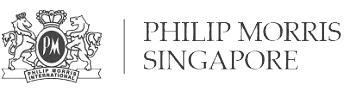Why Email Recall may not work
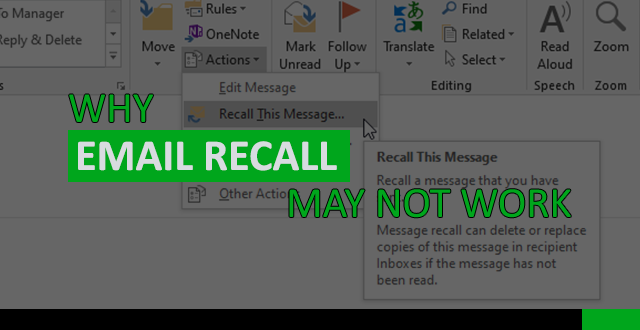
Why Email Recall may not work
Email Recall is a feature within Microsoft Outlook that should be familiar to most people. If you accidentally sent an email by mistake, you are likely to use Email Recall. After that, you assume everything is alright and you send another “corrected email” again. What you may not realise is, most of the time you fail to retrieve back your email! Let us find out why this recall feature may not work.
Conditions for Email Recall to work
First of all, we must know the conditions for this recall feature to work:
- You must use Microsoft Exchange or Microsoft 365 email server. Your Outlook program is an “email client”. When you use the email recall feature, an “email server” must understand what this command does. Only Microsoft Exchange or Microsoft 365 “email server” knows what email recall is.
- Your recipient must use Microsoft Exchange or Microsoft 365 email server. Now that your “email server” understands the recall command, the remote server (or email recipient’s email server) must also speak the same language. Unfortunately, this means the recipient must use the same “email server” too. For instance, even if you use Microsoft Exchange or Microsoft 365, you cannot recall an email that is sent to Gmail (refer to Microsoft’s official response here).
- Your recipient uses other protocols such as IMAP or POP3. Even if your email recipient uses Microsoft Exchange or Microsoft 365 email server, if he/she opted to use IMAP or POP3 email protocols, you will not be able to successfully recall your email.
- The email must be Unread. Clearly, Microsoft knows the logic that any read email has no meaning to be recalled. Therefore, to successfully recall an email, it has to be Unread.
Reasons why you may fail to recall your email
- Either one or all of four (4) conditions above is not met.
- Email Recipient has Email Rule in their Outlook email client. Email Rules will shift inbound emails to other folders. When this happens, there is no way you can recall your email back.
- Email Recipient uses Mobile Phone with a different email client. Apple iPhone users are likely to use the Mail app, while Android users are likely to use the default mail app. Both these apps will result in you failing to recall your email.
Better Alternatives to Recall Your Email
As you can see that it takes a lot of combined right factors to make recall email work, there is a great chance that this feature may fail. A better workaround to saving emails that are sent by mistake is probably consider the use of Schedule Send Email. You may follow the steps here to configure your Outlook to delay or schedule send your email at a later time. This gives you time to review your email before it gets sent out.
SecureAX is a Fully Managed Cloud Server provider in Singapore & Malaysia which specialises in Business Email Hosting. Contact us to find out how we can help you with better email hosting for your company!