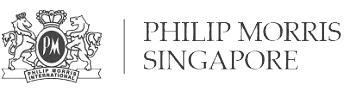Why do I need Disaster Recovery Services?
Disaster Recovery Services protects you from the unexpected. On ordinary days, a copy of your company data is stored securely within our backup facility. In the unlikely event of an incident, we help you restore these data into our cloud servers so your business activities can resume with the least disruption.
With SecureAX Disaster Recovery Services, we help you plan for several key scenarios that could impact your IT systems and protect you from these possible scenarios.
Do you provide hot or warm workstation seats for our staff?
No, we are a Disaster Recovery service provider for IT Infrastructure only. We provide only cold, hot or warm cloud servers to power your secondary site, in case of an incident. Once your secondary IT Infrastructure site is operational, your staff can then work from anywhere with Internet connectivity.
What is the difference between Backup & Replication?
Backup refers to copying files or data blocks to some external media or to a secondary site for preservation in case of a malfunction or a disaster at the server site. Backing up your data is an essential part of a Disaster Recovery (DR) plan. Backup uses compression and deduplication (removing duplicated entries of data).
Replication on the other hand is the creation of an exact copy of the Virtual Machine in the native format on a spare host. It synchronizes this copy with the original VM. Unlike backups, replicas are stored in the original VM size. After the first replication, further replications will simply synchronize the changes that were made since the last replication.
Can Disaster Recovery Services protect our company from ransomware?
Yes of course. In fact ransomware is just one of the threats that could destroy your important data. With SecureAX Disaster Recovery Services, you are protected from a long list of threat, which in short means you are protected at all times under any scenario!
What are the charges for Backup & Replication?
The only additional tool required for backup other than the backup software itself is a storage device. In today's cloud-connected world, storing your backup into secured cloud-based backup repository offers the best data protection.
On the other hand, replication requires investment in another identical, infrastructure to keep the VM copy in sync with the original VM. This doubles your IT costs compared to just backup
Why can't I just copy my data into a portable drive or NAS?
While it is a good idea to store your important data into a secondary device, it is also very important to ensure that all data, beyond that you can think of, are properly protected. A good backup solution ensures all data can be collected, verified and backup into a safe and secure place. Additionally, a good backup solution should also ensure that all these data can be found and recovered easily. All these added benefits ensure that your data is protected and available.